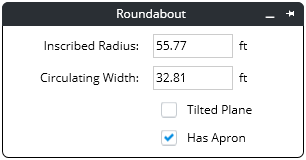Roundabout
The Roundabout placement tool easily creates a roundabout using existing road alignments.
From the Road Placement Tools, selecting Roundabout starts the create roundabout tool.
- Click to select the primary road alignment.
- Select secondary road or right click to place the roundabout at current location.
- Select next secondary road, if necessary, or right click to accept the placement.
Note: The ESC keyboard key
will cancel the command at any time during the creation of the roundabout.
Tool Settings
Once selected, the Roundabout settings dialog displays to define the different parameters of the road to be placed.
| Setting | Description |
|---|---|
| Inscribed Radius | Radius from center of roundabout to outside edge of drivable surface. |
| Circulating Width | Drivable surface width. |
| Tilted Plane | Refers to the vertical design method in which a circular profile of the central island is tilted and as such, only a single high and low point exists on said profile. |
| Has Apron | Also known as a truck apron, this is the traversable but raised (usually pavers or stamped concrete) strip interior to the actual drivable circulating width. |